Keys
Create Key for APNs (*p8)
PREREQUISITES
You must have an account on the Apple Developer Program
Creating Apple Push Notifications service (APNs) keys is crucial for implementing push notifications in your iOS apps. Here's a step-by-step guide on how to generate APNs keys:
-
Log into the Apple Developer website.
-
Go to "Certificates, Identifiers & Profiles."
-
Select "Keys" in the sidebar, then click the "+" button to create a new key.

- Provide a name for the key and select the "Apple Push Notifications service (APNs)" checkbox. Click "Continue."
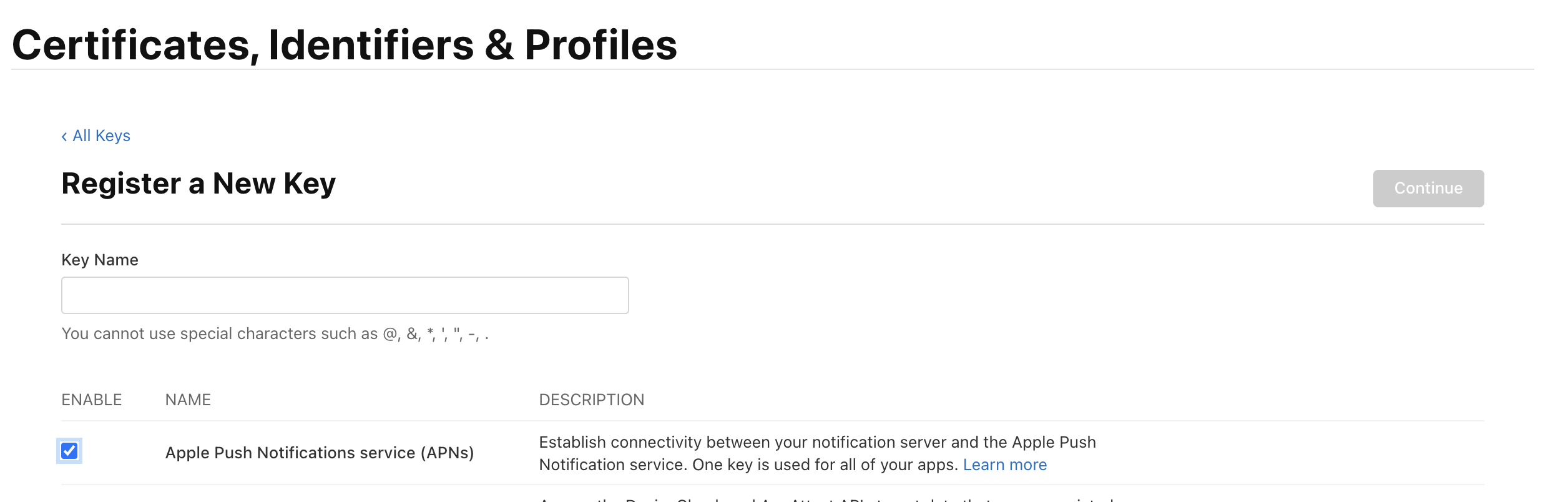
- Review the key details and click "Register" to confirm.
PREREQUISITES
- After registering the key, you'll have the opportunity to download it. Click "Download" and save the .p8 file securely.
This is the only opportunity to download the key.
- Record the Key ID presented after the download. You'll need the Key ID, your Team ID, and the .p8 file to configure push notifications in your app or server.