Certificate
Create Development Certificate (*p12)
1 - You must have an account on the Apple Developer Program
2 - You must have a generated certificate signing request(CSR)
Creating an iOS development certificates is crucial for installing your apps on real devices during development. Here are the key steps for creating them:
Once you have the CSR, you need to create the development certificate on the Apple Developer website:
- Log into the Apple Developer website.
- Go to "Certificates, Identifiers & Profiles."
- On the left side, select "Certificates" and then click the "+" button to add a new certificate.
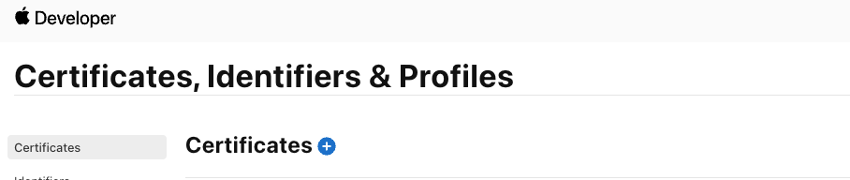
- Choose "Apple Development" as the certificate type.
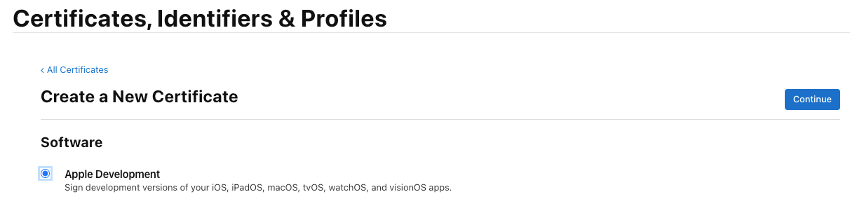
- Follow the instructions to upload your previously created CSR.
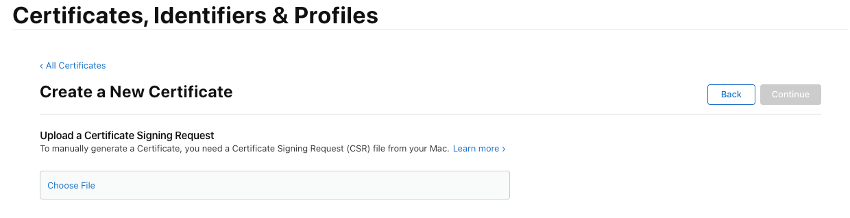
- Once the certificate is ready, download it.
Create Distribution Certificate (*p12)
1 - You must have an account on the Apple Developer Program
2 - You must have a generated certificate signing request(CSR)
Creating an iOS distribution certificate is essential for distributing your app through the App Store or for ad-hoc distribution. Here are the key steps for creating a distribution certificate:
Once you have the CSR, you need to create the distribution certificate on the Apple Developer website:
- Log into the Apple Developer website.
- Go to "Certificates, Identifiers & Profiles."
- On the left side, select "Certificates" and then click the "+" button to add a new certificate.
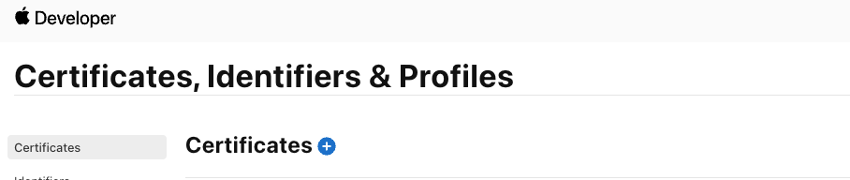
- Choose "Apple Distribution" or "iOS Distribution" as the certificate type.
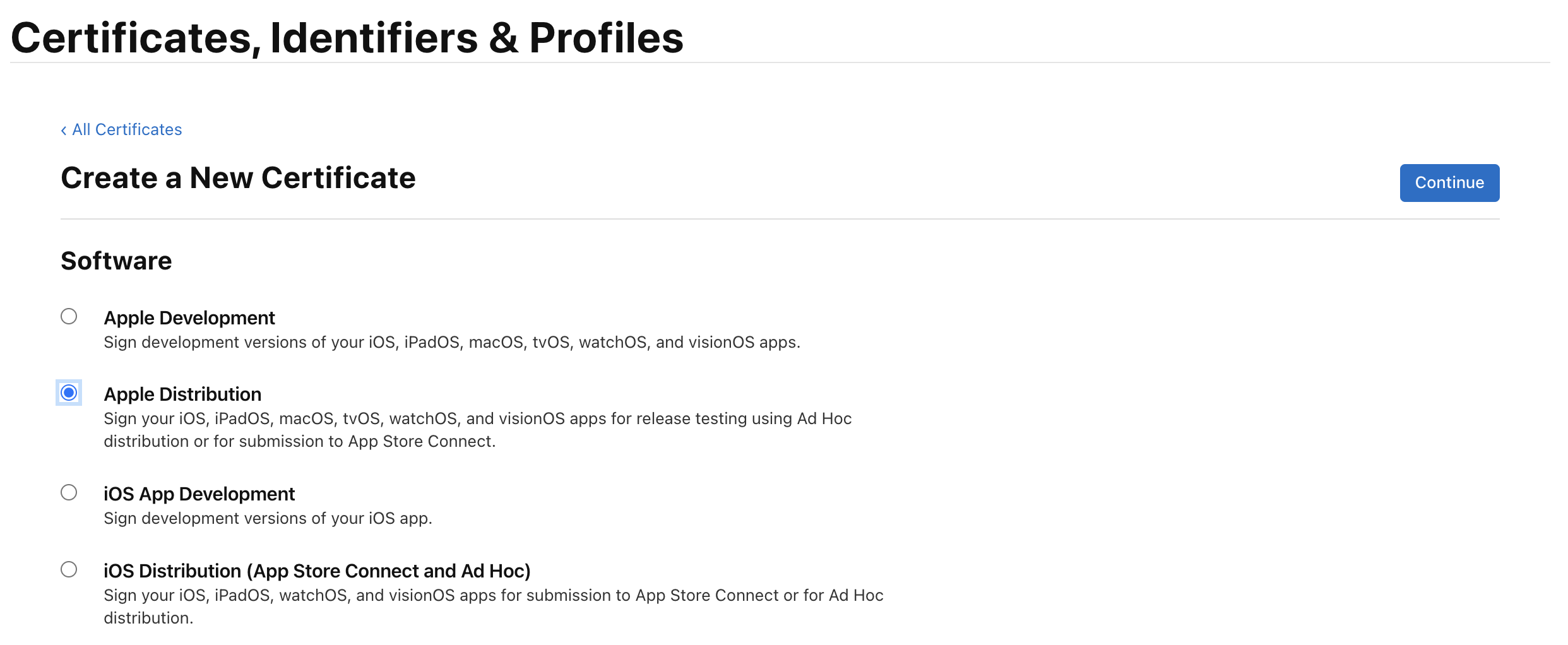
- Follow the instructions to upload your previously created CSR.
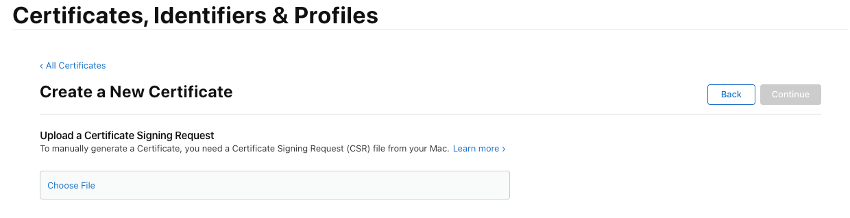
- Once the certificate is ready, download it.