Devices
Register Device
You must have an account on the Apple Developer Program
Registering devices in your Apple Developer account is essential for deploying and testing your apps on real hardware during development. Here’s how you can register a device:
- Log into the Apple Developer website.
- Go to "Certificates, Identifiers & Profiles".
- Select "Devices" in the sidebar, then click the "+" button to register new device.
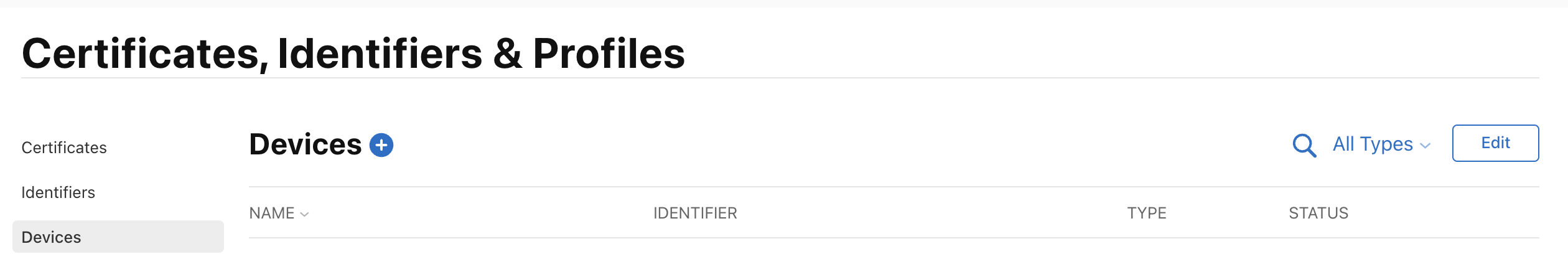
- Enter device details.
Platform: Choose the platform of your device (iOS, tvOS, watchOS).
Device Name: Provide a meaningful name for the device to easily identify it in your list. This is especially helpful if you have multiple devices.
Device ID (UDID): Enter the Unique Device Identifier (UDID) of your device. The UDID is a 40-character hexadecimal string that uniquely identifies an Apple device.
- For iOS devices: Connect the device to a computer, open iTunes or Finder, select the device, and click on the serial number to reveal the UDID. You can also use Xcode or third-party tools.
- For Apple Watch: In the Apple Watch app on your iPhone, go to General > About > Serial Number. Tap the Serial Number field until the UDID appears.
- For Apple TV: In the Settings app on your Apple TV, go to General > About. The UDID can be found here or through Xcode when the Apple TV is connected to a Mac.
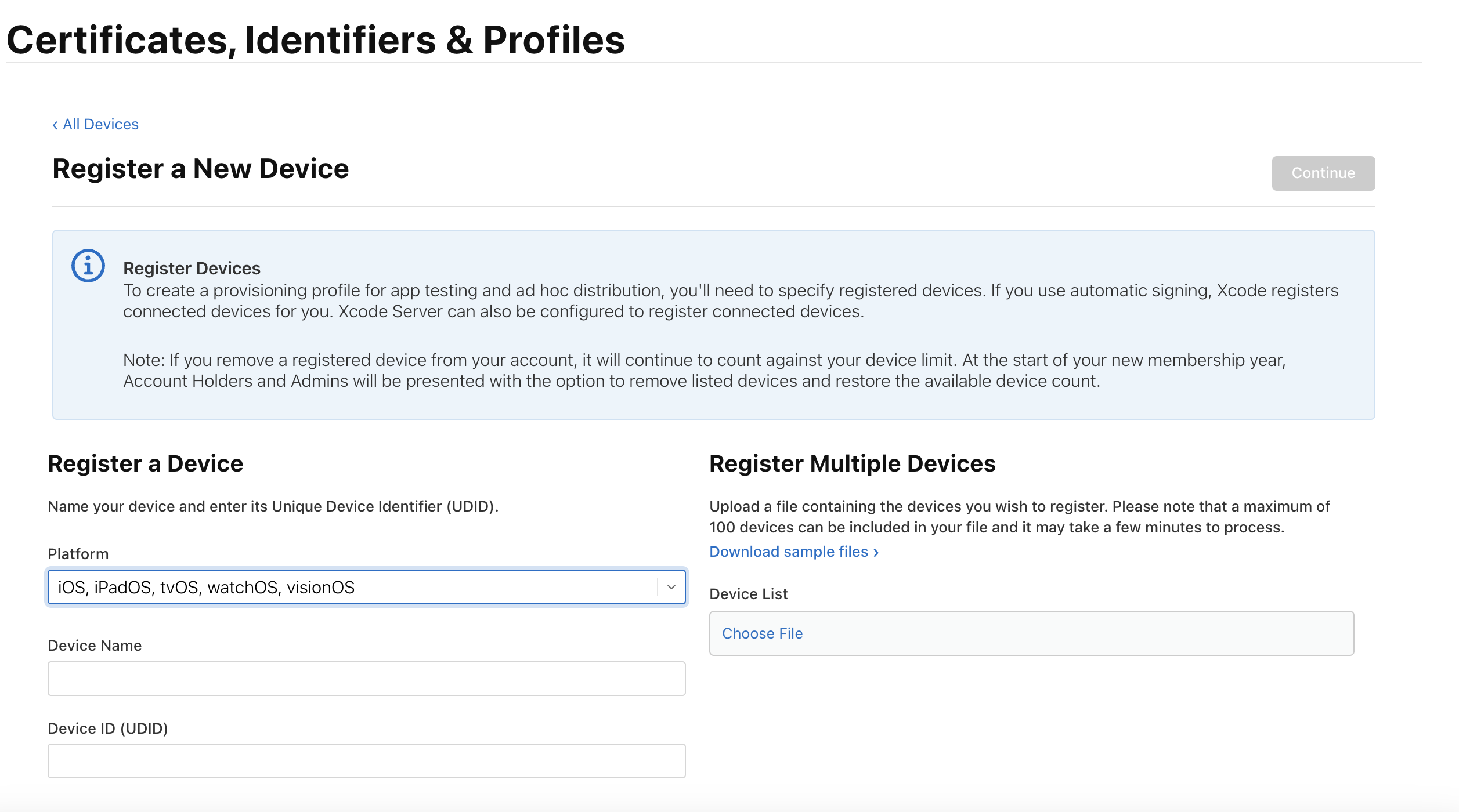
- After entering the device details, click “Continue”. Review the details on the next page and click “Register” to finalize the device registration.